Attaching a photograph
Iris GW
11 years ago
Related Stories

HOW TO PHOTOGRAPH YOUR HOUSETake Better Photographs of Your House in a Snap
Let your home show its true colors with these tips for photographing with the right camera settings, lighting and more
Full Story
KITCHEN DESIGNDeliciously Simple: Food Photographer Warms Up a Rental Kitchen
See how a San Francisco cook and blogger makes her small kitchen shine
Full Story
FARM YOUR YARDMy Houzz: An Urban Farm and Animal Sanctuary in Austin
Four dogs, four chickens, a duck and a kitten find refuge in a photographer’s updated home
Full Story
HOUZZ TOURSMy Houzz: Once a Schoolhouse and Church, Now a Home and Art Gallery
Creativity and history come alive in attached 19th-century structures in upstate New York, and the local art community makes a new friend
Full Story
HOW TO PHOTOGRAPH YOUR HOUSEAttract Home Buyers Easily With Great Photography
Show your home's best face in real estate listing photos to have potential buyers knocking down your door
Full Story
REMODELING GUIDESArchitectural Images: Truth or Fiction?
Technology draws an ever-fainter line between photo and rendering. Can you tell the difference in these 17 images?
Full Story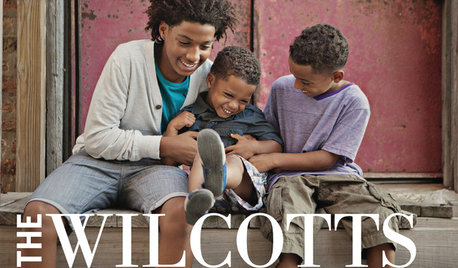
HOLIDAYS7 Ways to Shoot a Great Holiday Card Photo at Home
Make this year's holiday card stand out from the crowd with your home as the backdrop and these tips from the pros
Full Story
HOW TO PHOTOGRAPH YOUR HOUSEStep Right Up: Expressing Movement on Modern Stairs
Seeing a person on a staircase changes our perception of the design
Full Story
DECORATING GUIDES9 Tips for Making Your Shelf Display Look Great
Learn the tricks stylists use when arranging objects on a shelf
Full Story
ARTAn Insider’s Guide to Creating the Perfect Gallery Wall
Bring your room to life with these expert tips for grouping artwork and photographs
Full StorySponsored
Leading Interior Designers in Columbus, Ohio & Ponte Vedra, Florida



Related Discussions
Quickly dying pine tree! How do I attach a photo?
Q
How do you attach photoes in the message body
Q
attaching a photo
Q
Making clay photo ornaments: how to attach the photo?
Q